SDR viewing FT8
FT8 is a data mode that uses the airwaves to send a pre-defined conversation and after 15 or s seconds you have all of the information that you need to complete a log book entry.
This is an example of a FT8 conversation taken from the FT8 – The Basics Explained, I would pop over and take a look if you have a moment.
- “CQ M6PSK JO01” CQ call from M6PSK
- “M6PSK G0QQQ IO81” G0QQQ replies with their location
- “G0QQQ M6PSK -12” M6PSK responds with a signal report
- “M6PSK G0QQQ R-08” G0QQQ confirms signal report & replies with his own report
- “G0QQQ M6PSK RRR” M6PSK says Reception Report Received
- “M6PSK G0QQQ 73” G0QQQ says Best regards
- “G0QQQ M6PSK 73” M6PSK says Best regards
This is quite a limited way to send data with a maximum of 13 characters per message.
FT8 is reliant on a good time code and it is important that you set your computer to have the correct date and time I use the inbuilt Windows 10 time sync feature.
The SDRUno software on its own is unable to decode the messages but with the WSJT-X software and a virtual cable between WSJT-X & SDRUno you can see what is happening in the different bands.
I have been able to watch quite a few conversations from all over Europe, Brazil, Alaska and Japan all being received via the indoor Moonraker Skyscan Desktop Scanner Antenna.
The SDR enables you to see what is going on but when I am setup to both transmit and receave I am looking forward to using this data mode.
To get things up and running the first step is to get a pair of virtual com porta up and running so SDRUno & WSJT-X can talk to each other.
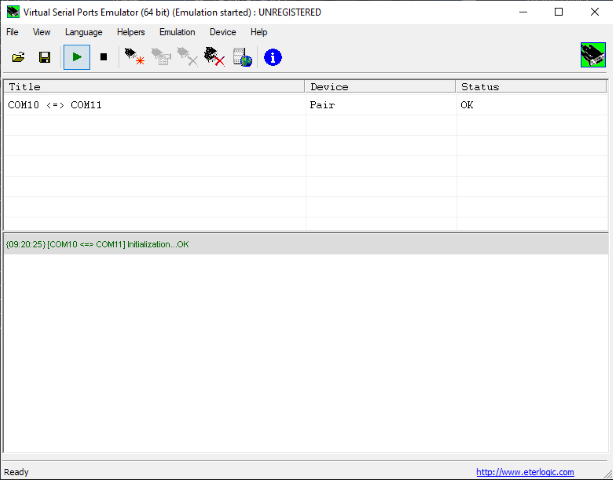
The next step is to start the SRDUno software and begin to receave any radio signal.

And finally the WSJT-X software begins to decode the FT8 transmissions it receives, with this setup there is no way to join in and send any signals but as a starter you can see how things work and get an idea for what is happening.
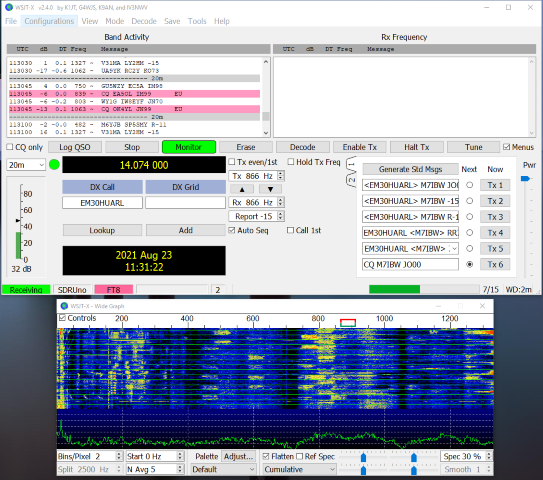
Software used:
- Windows 10 time sync: Windows 10 time sync
- Virtual Serial Ports Emulator (64 Bit): www.eterlogic.com
- SRDUno: www.sdrplay.com
- WSJT-X: www.physics.princeton.edu